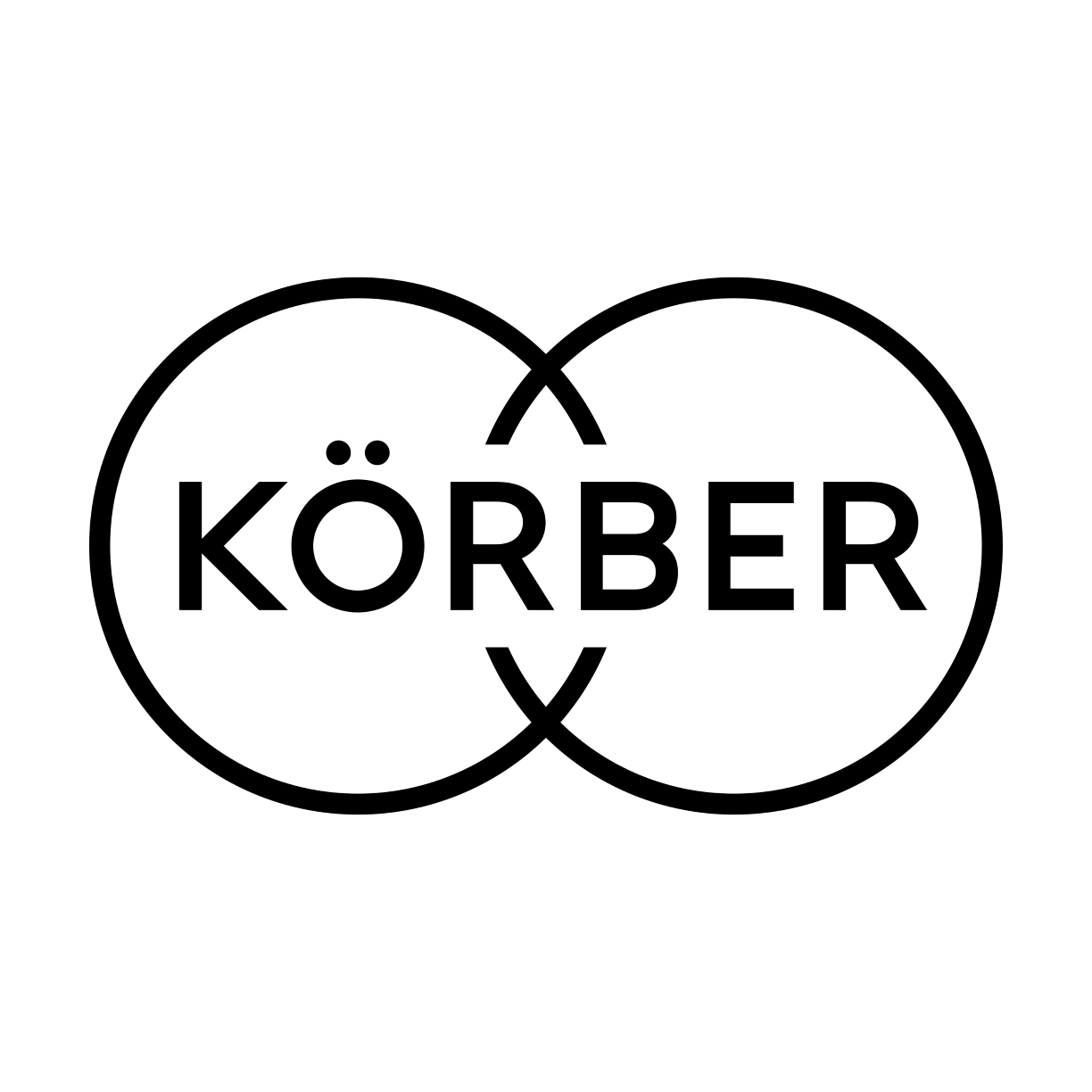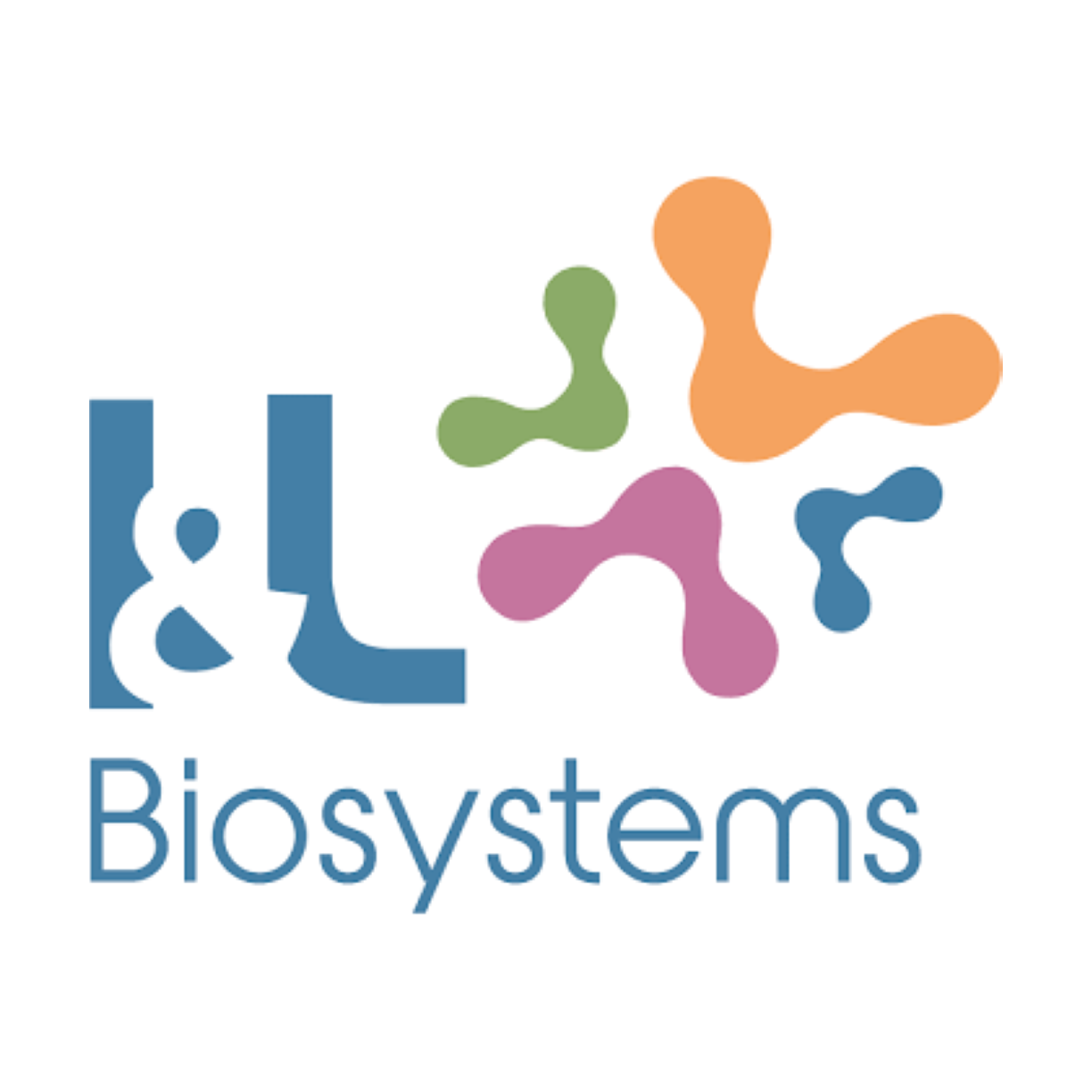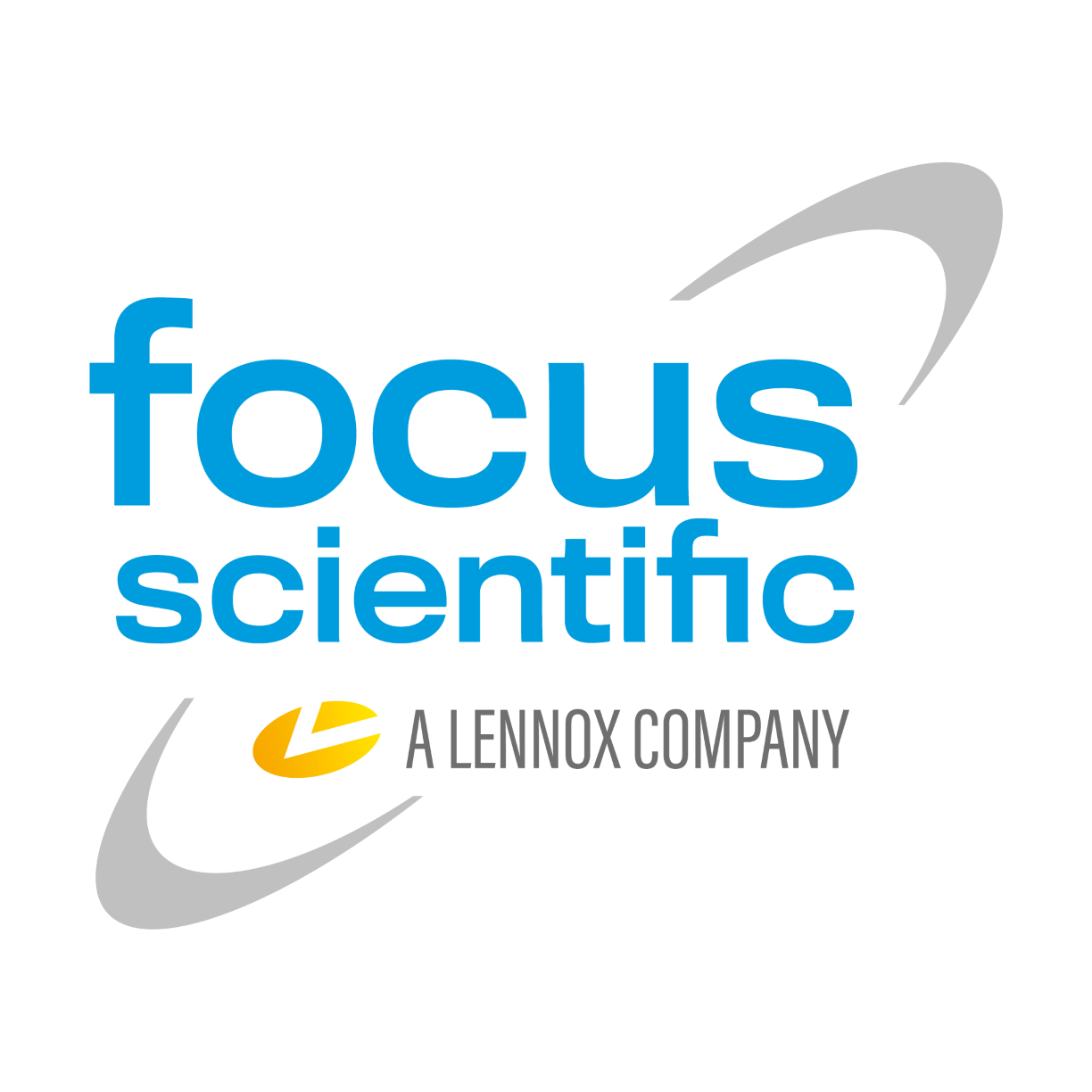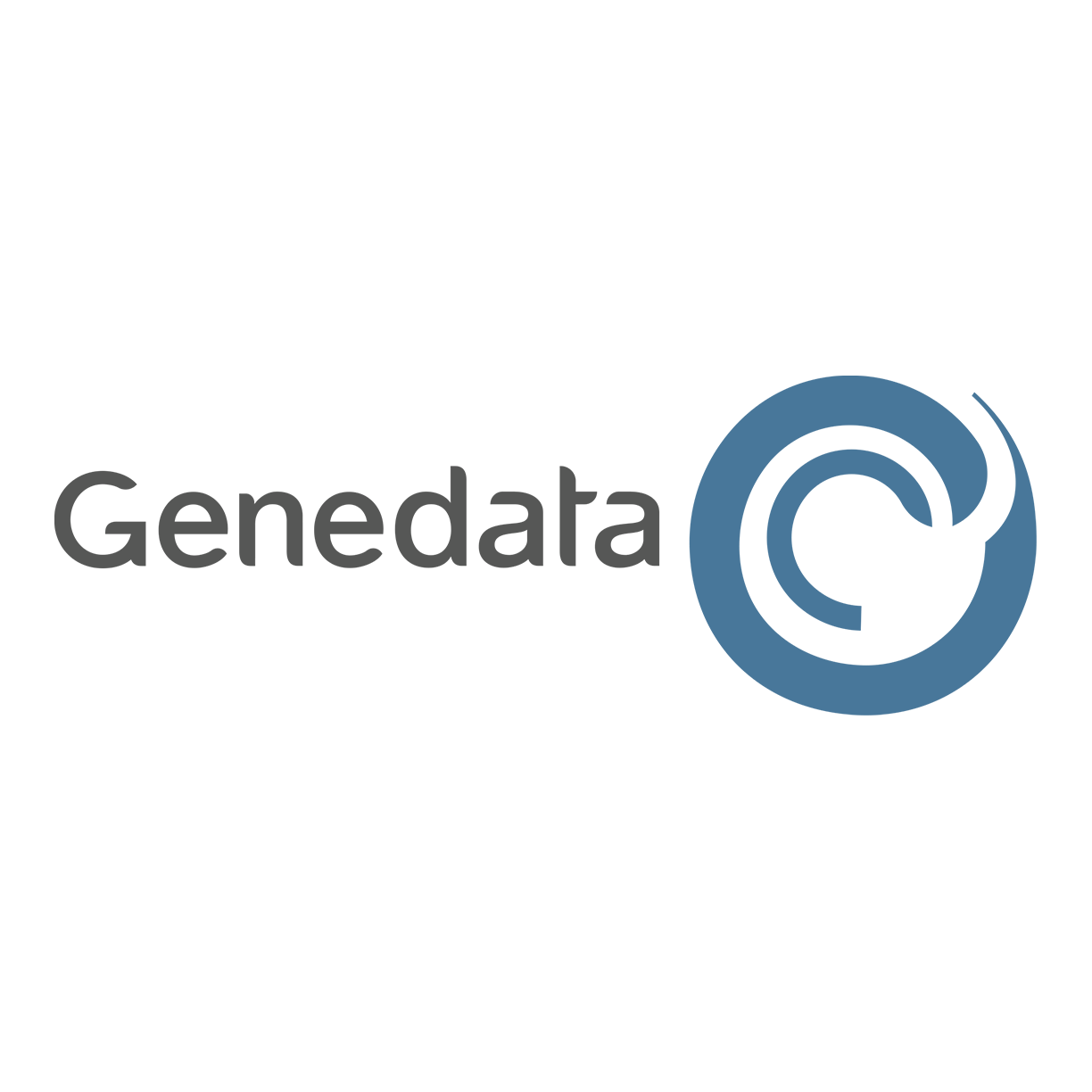Sm@rtLine Data Cockpit
Sm@rtLine Data Cockpit (SDC) is a powerful middleware that seamlessly connects sensors and analyzers to collect, review, and validate trial data.
With built-in interfaces, SDC can automatically transfer device data to higher-level systems like MES, ELN, LIMS, or Historian platforms.
Automate your data workflows effortlessly: Use SDC as a black-box solution or take full control through the intuitive web UI.
News

AGU and Quindoo announce their partnership
AGU and Quindoo – IT solutions GmbH announce their partnership. Quindoo sees itself as an IT validation expert for the pharmaceutical sector (GxP environment) as well as a consultant and software development company. In addition, they are increasingly working with OSIsoft products that are frequently used in the energy and
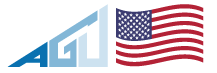
AGU announces USA representative for SDC
AGU announces a new partnership with Adam Braunsreiter of Boundless Consulting LLC (USA) as an official representative forSm@rtline Data Cockpit. We are looking forward to our collaboration.

AGU & Tetrascience Partnership
AGU and TetraScience partner to provide R&D, Production labs with best-in-class BIO-API data solution in the cloud Partnership integrates platforms, providing an end-to-end solution for laboratory automation, networking data integrations, and driving workflow efficiencies by unifying life sciences lab data LEVERKUSEN, Germany and BOSTON, June 23, 2020AGU Planungsgesellschaft mbH and
What can SDC do for you?
Partners
- System Partners
- Interface Partners
Downloads
-
SDC Brochure
Download SDC information brochure in PDF format
-
SDC Touchpanel PC Flyer
Download SDC Touchpanel PC flyer in pdf format.
-
SDC Gateway End User License Agreement
Download the SDC Gateway EULA.
-
SDC Software License
Download the SDC software license.
-
SDC Software Service Contract
Download the SDC software service contract.
-
SDC Lite: Lightweight Data Conversion Tool
Sm@rtLine Data Cockpit Lite (SDC Lite) can import the system export files from Roche Cedex® Bio and Cedex® Bio HT analyzers. The results can be transformed between the system unit and a lab unit. The data can be exported into an excel file with a tab for CAL, QC, Results and Report. The Report page is user defined and can also be saved as a PDF Document.
Contact us for more Information.