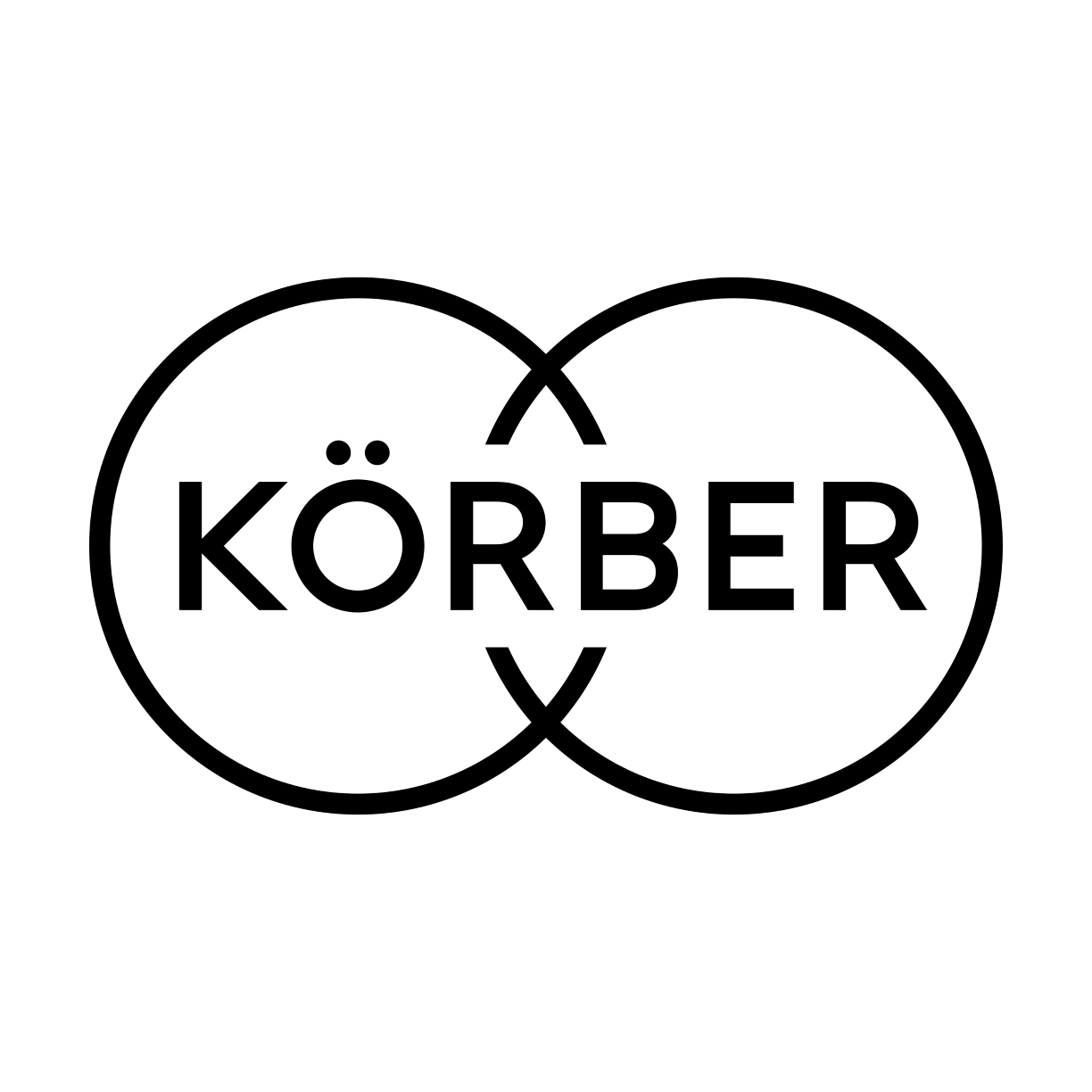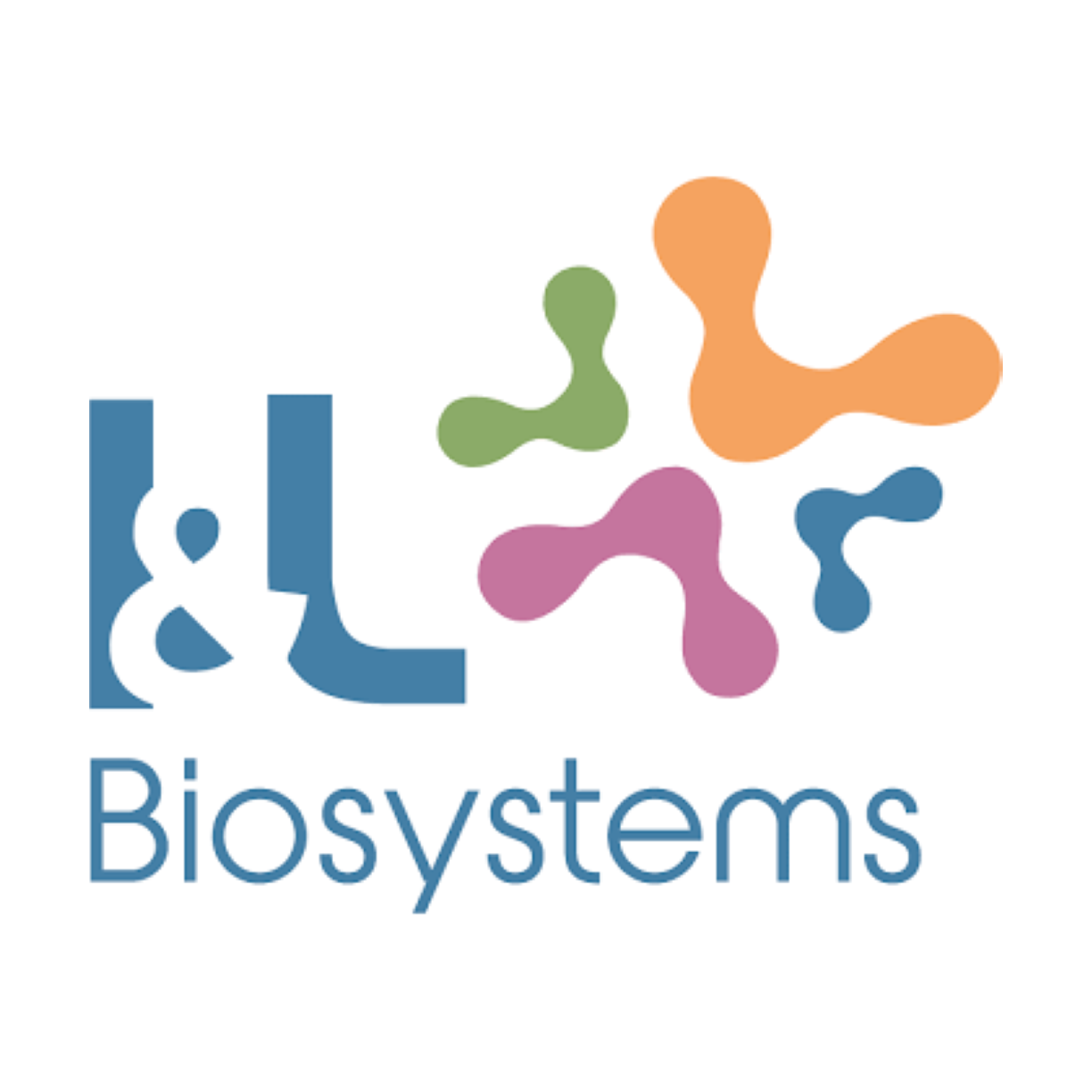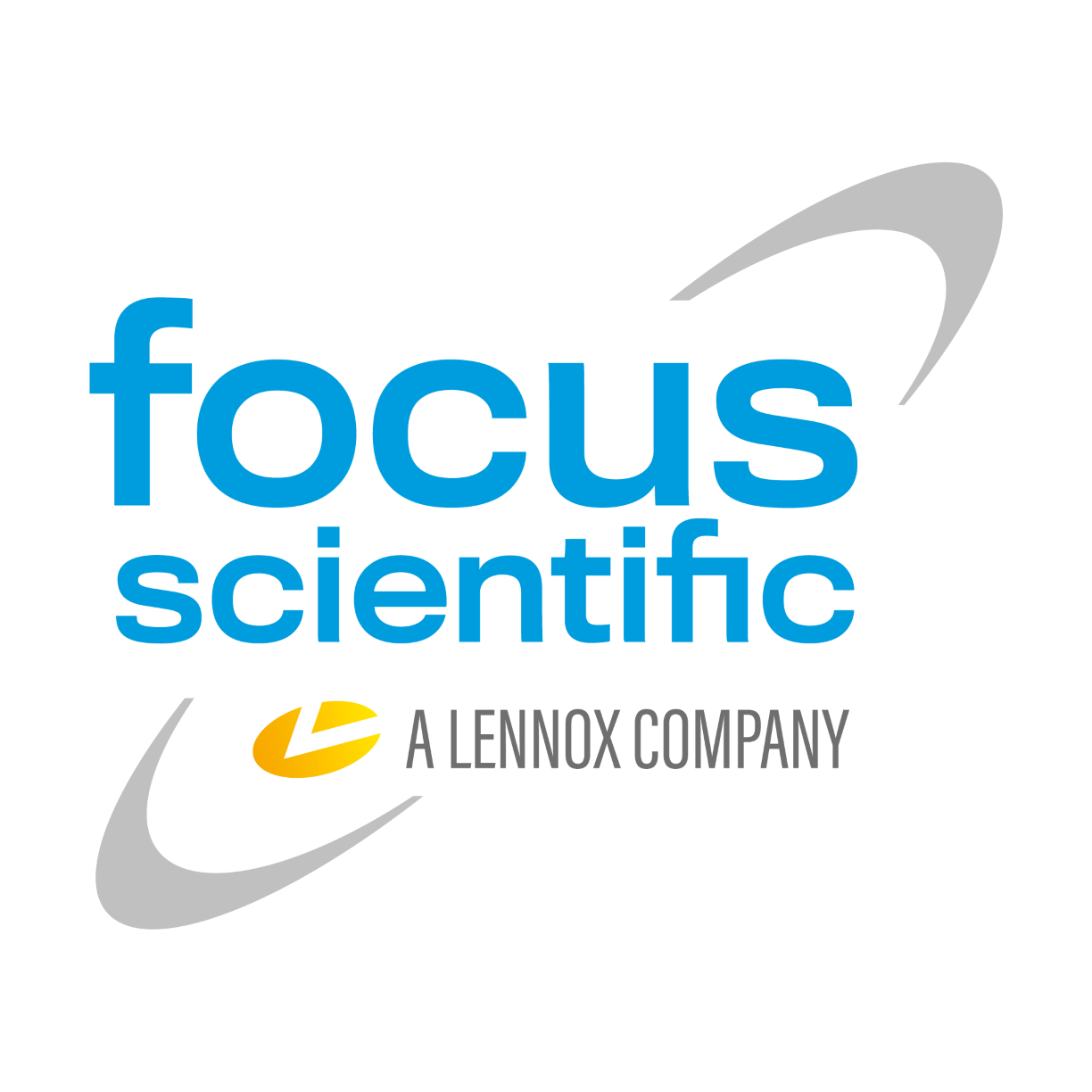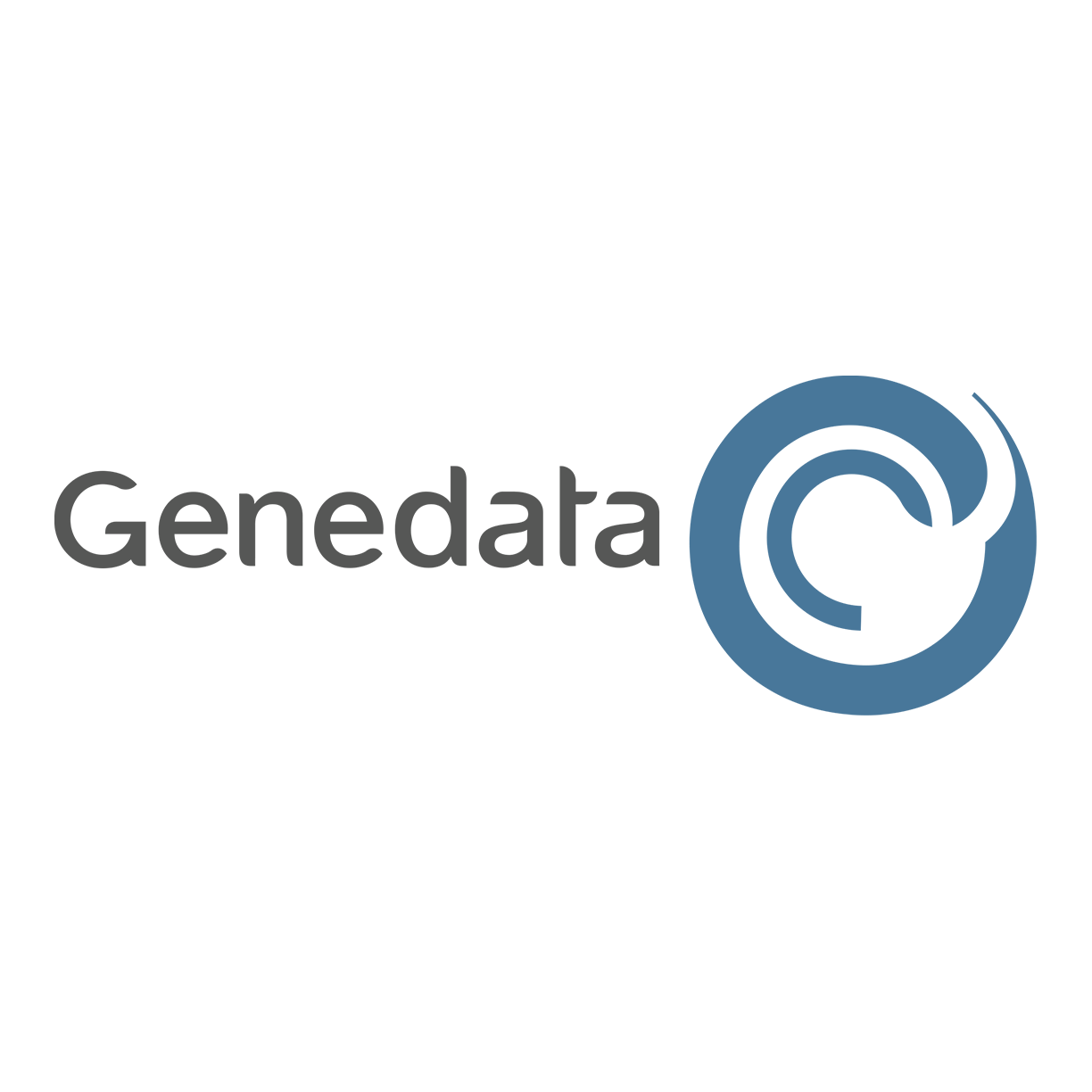Sm@rtLine Data Cockpit
Sm@rtLine Data Cockpit (SDC) is a powerful middleware that seamlessly connects sensors and analyzers to collect, review, and validate trial data.
With built-in interfaces, SDC can automatically transfer device data to higher-level systems like MES, ELN, LIMS, or Historian platforms.
Automate your data workflows effortlessly: Use SDC as a black-box solution or take full control through the intuitive web UI.
News

SDC webinar for SDC major version 3
We, the AGU Industrial IT Team would like to thank the participants of our first SDC Webinar. Our team remains committed to providing high-quality services and support to ensure that you get the most out of our products. If you wish to recieve the recording of the webinar, please don’t

SDC Webinar for SDC Major Version 3
We are pleased to announce the new version V3 of our Sm@rtLine Data Cockpit (SDC). SDC has now been available to our life science customers for over 12 years and is now used by the top 25 Pharmaceutical companies in the world. To let you know what to expect with

Tetrascience publishes press release for AGU partnership
TetraScience, the Scientific Data Cloud company, and AGU, a leading provider of middleware that connects to a wide range of sensors and analyzers, today announced a partnership in response to customer demand for accelerated process automation in research to manufacturing. “We’ve long admired AGU’s reputation in the field of connecting
What can SDC do for you?
Partners
- System Partners
- Interface Partners
Downloads
-
SDC Brochure
Download SDC information brochure in PDF format
-
SDC Touchpanel PC Flyer
Download SDC Touchpanel PC flyer in pdf format.
-
SDC Gateway End User License Agreement
Download the SDC Gateway EULA.
-
SDC Software License
Download the SDC software license.
-
SDC Software Service Contract
Download the SDC software service contract.
-
SDC Lite: Lightweight Data Conversion Tool
Sm@rtLine Data Cockpit Lite (SDC Lite) can import the system export files from Roche Cedex® Bio and Cedex® Bio HT analyzers. The results can be transformed between the system unit and a lab unit. The data can be exported into an excel file with a tab for CAL, QC, Results and Report. The Report page is user defined and can also be saved as a PDF Document.
Contact us for more Information.